Salesforce + Propense.ai
Propense.ai’s Salesforce integration brings intelligent client recommendations directly into the workflows your teams already use. With our embedded iFrame experience, professionals can view top service needs, access educational content, and take action — all from within Salesforce.
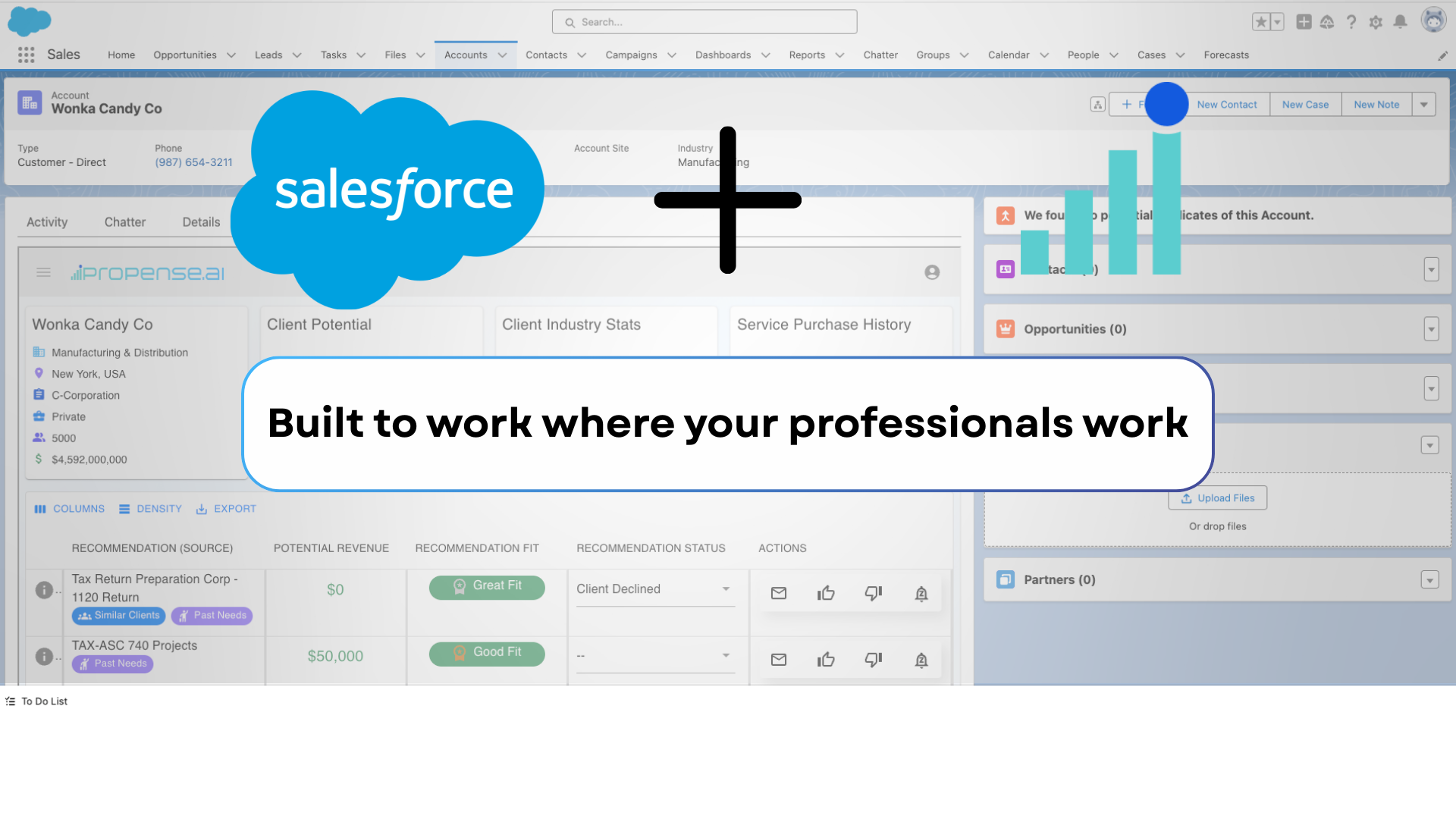
How This Helps Your Team
By connecting your Salesforce Data with Propense's recommendation engine, firms unlock deeper client insights, streamline collaboration across departments, and drive strategic growth through every stage of the client lifecycle.
Professionals
- Access your top client opportunities without leaving Salesforce
- Learn how to pitch services — with scripts, templates, and suggested questions
- Collaborate easily with internal experts who know the service inside out
- Adopt the platform effortlessly with automatic login through SSO
BD & Marketing
- Launch smarter campaigns targeting clients with real needs
- Prioritize outreach based on cross-sell benchmarks and market events
- Use tested messaging templates to save time and improve consistency
- Drive adoption with zero-friction access using CRM SSO
Firm Leadership
- Track cross-sell progress by department, region, or individual
- Surface which recommendations are being acted on and which are stalled
- Increase platform usage with CRM-native SSO, improving data consistency
- Enable partner accountability with firm-wide insights and reports
Get the most out of your CRM Investment
Integration Overview
- iFrame Integration for Full App Access
Use Propense within Salesforce with no loss of functionality — no tab switching, no friction. - Client-Level Service Recommendations
Instantly see the top services your clients are most likely to need, directly in their Account view. - Built-In Education for Each Service
Learn what a service is, why it’s relevant, and how to introduce it with confidence. Includes qualifying questions and value drivers. - Internal Collaboration Made Easy
View which colleagues support a given service and bring them into the client conversation right from the interface. - Email Templates for Internal and Client Use
Use plug-and-play templates for vetting new opportunities internally or introducing services externally. - CRM SSO (Single Sign-On)
Users are automatically authenticated through their existing Salesforce login — no new passwords or separate logins required. This streamlines access and significantly boosts adoption across teams.
Need clarification?
What do I need for this Integration?
Enterprise, Unlimited, and Professional (API access)
What Authentication is Supported?
OAuth 2.0 with Admin approval + CRM SSO support
Which Salesforce Component is this available with?
Our Propense iFrame integration is available on Account Pages. You can decide where it should be placed by using the Interactive Salesforce Editor.
How long does it take to setup and how do I access the package?
Propense will help install the managed package and setup SSO for your CRM Users. This typically takes 30-60 minutes to setup the iFrame integration.